How to: check whom do I liked?
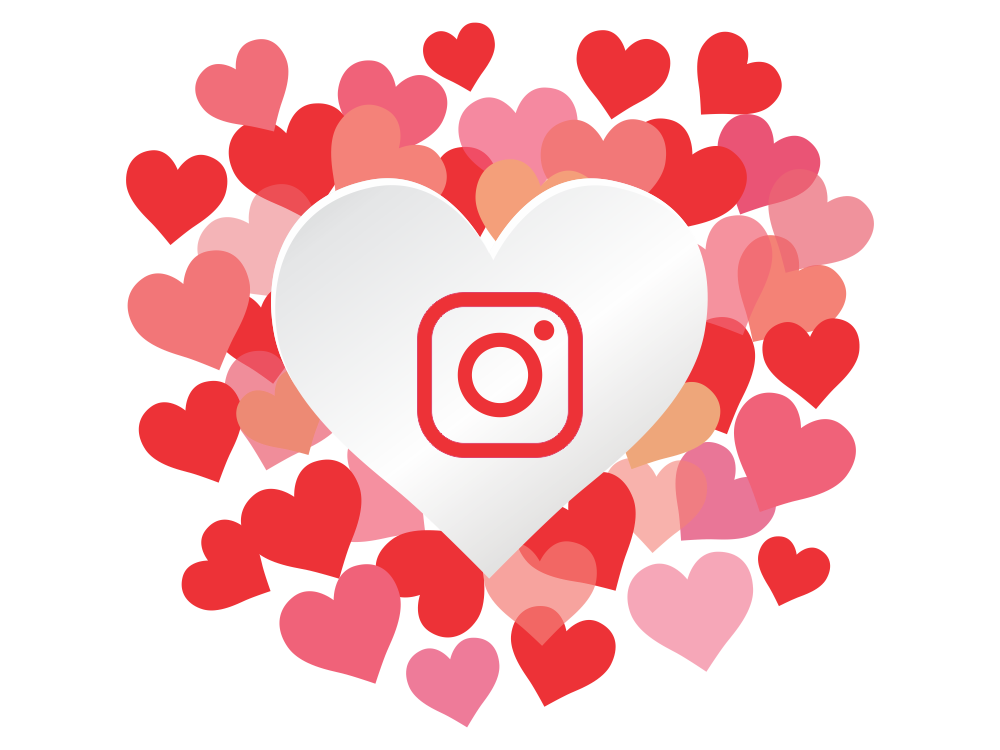
The world of Instagram is constantly changing and so do we – one day we like this and tomorrow we like that. That is in our nature and there is no surprise that sometimes we want to forget about our past or things that we liked in this case. For some people it is really important to go through the likes and either unlike some posts or keep likes there. In this article we are going to talk about whom do I liked and how to check that.
Whom do I liked?
There are not too many options to see whom do you liked. The first one if you want to unlike particular person or profile, just go to their account, and scroll through the photos and unlike those that you liked. But that is really time consuming so what you can do is this:
-Go to your profile
-In the top right corner click three horizontal lines and choose “your activity”.
-Go to “Interactions”
-Choose “Likes” and now you see all the likes you ever hit in Instagram, so now you can manage them.
That is the easier way to do so, but also you can do that with datajam.pro.
How to see who liked me?
Not too many options here either. What you can do is open your account, scroll through the photos, choose the post that interests you and below that you can see “Liked by …”. You can check all the people that liked your post. If there are too many people, you can try to search for the needed person when you open “liked by …”. The amount of likes also depends if your profile is open or private. In the private profile only your followers can like your posts, and in the open one anyone can like or comment.
How to see my likes in Instagram
That is really essential to monitor all your likes on Instagram. Sometimes you want to unlike the person, or an account you used to admire but not anymore, or just some content you do not consider appropriate anymore. Maybe you just worrying about your privacy so you want to unlike some posts. So, as we described above, that is one of the best way to do that:
-Go to your profile
-In the top right corner click three horizontal lines and choose “your activity”.
-Go to “Interactions”
-Choose “Likes” and now you see all the likes you ever hit in Instagram, so now you can manage them.
As you can see that is really easy to do. By the way in “Interactions” you can also manage your comments and story replies, which is also essential.
How many likes on this post?
Right now, on Instagram that is really easy to see the amount of likes on the post. Just click on the post that you are interested in, and below the photo you will see “Liked by …”. It will be usually a name of the person and the number of people that liked the post – and that is exactly what you need. That is really useful to monitor if the post is going to be viral or not.